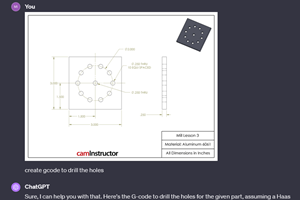Getting in Touch with Optimal EDM Results
Makino’s Hyper i control for wire EDM uses touchscreen navigation in its user interface, which helps a basic user to match the productivity and capability of an experienced operator.
Share





For many years, it seemed that the best operators for EDM equipment had to have a certain “touch” or knack for this technology, which has sometimes had the reputation of being fussy or mysterious. Developers of EDM technology have worked hard to overcome this perception by making their offerings capable of optimal results without high levels of operator training or talent. Much of this attention has focused on the user interface for the EDM controller.
The most recent trend has been to adopt the latest interface technology used by smartphones and tablets. The Hyper i control from Makino (Mason, Ohio) is a case in point. It represents the new generation of controls for the company’s U series of wire EDMs. The interface uses the now-familiar touchscreen functions of tap, drag, swipe, pinch and spread using the fingers to navigate the software features. This form of gesture control is designed to give the interface a simple and natural feel that is comfortable and efficient. More important, the new control enables a basic user to do more with logical and easily utilized functions that equal the productivity and capability of an experienced operator, the company says.
This is especially significant for the wire EDM process because it is, in fact, one in which the variables can be subtle, the mechanics complex and the workpiece requirements quite stringent. All of these challenges are well-managed by the advanced features of the EDM controller, so the key to success is the ease of use and intuitive nature of its interface. The advantages can be classified into three critical areas: operation, maintenance and monitoring.
Operation covers the setup, programming and execution activities that are the operator’s duties. For each set of activities, the operator taps the intuitively understandable icon or menu choice to step through the sequence of actions. Touching with and then spreading two fingers enlarges the image or text provided for guidance. Swiping enables the user to “page through” onboard support materials quickly. During setup, for example, the operator may choose to access Makino’s E-Tech Doctor, a software feature that provides guidance for adjusting cutting conditions to create the intended result. This feature offers machine setting optimization related to corner accuracy, wall straightness and flatness of lead/entry point. By selecting the most appropriate setting, the cutting conditions are automatically determined by the machine for achieving these results.
Similar built-in intelligence streamlines maintenance routines. For example, an alert issued during lights-out operation overnight prompts the operator the next morning for a response. The operator brings up an image of the machine on the touchscreen of the control. A highly visible callout indicates that the energizer contact plates need attention. Tapping the callout immediately opens a new window that plays a video demonstration of the required maintenance procedure. Following the given instructions gets the task taken care of with timeliness and the least possible disruption.
For monitoring, the Hyper i provides a number of report screens that summarize data automatically collected to track consumables such as wire usage, de-ionizing resin supply and filter life. Other available reports analyze operations by showing detailed cycle-time information, actual versus estimated/quoted time, and comparisons of setup, cutting and idle time. This kind of intelligence helps ensure that unplanned stoppages due to emergency maintenance or consumable replenishment are minimized. Likewise, it helps identify and address opportunities to improve overall performance and productivity.
The control features a 24-inch, high-definition, flat touchscreen. The configuration of the display windows and settings can be customized for individual operators or shifts.
Related Content
ERP Provides Smooth Pathway to Data Security
With the CMMC data security standards looming, machine shops serving the defense industry can turn to ERP to keep business moving.
Read MoreCan ChatGPT Create Usable G-Code Programs?
Since its debut in late 2022, ChatGPT has been used in many situations, from writing stories to writing code, including G-code. But is it useful to shops? We asked a CAM expert for his thoughts.
Read MoreHow to Mitigate Chatter to Boost Machining Rates
There are usually better solutions to chatter than just reducing the feed rate. Through vibration analysis, the chatter problem can be solved, enabling much higher metal removal rates, better quality and longer tool life.
Read MoreCutting Part Programming Times Through AI
CAM Assist cuts repetition from part programming — early users say it cuts tribal knowledge and could be a useful tool for training new programmers.
Read MoreRead Next
Machine Shop MBA
Making Chips and 91ÊÓƵÍøÕ¾ÎÛ are teaming up for a new podcast series called Machine Shop MBA—designed to help manufacturers measure their success against the industry’s best. Through the lens of the Top Shops benchmarking program, the series explores the KPIs that set high-performing shops apart, from machine utilization and first-pass yield to employee engagement and revenue per employee.
Read MoreAMRs Are Moving Into Manufacturing: 4 Considerations for Implementation
AMRs can provide a flexible, easy-to-use automation platform so long as manufacturers choose a suitable task and prepare their facilities.
Read More